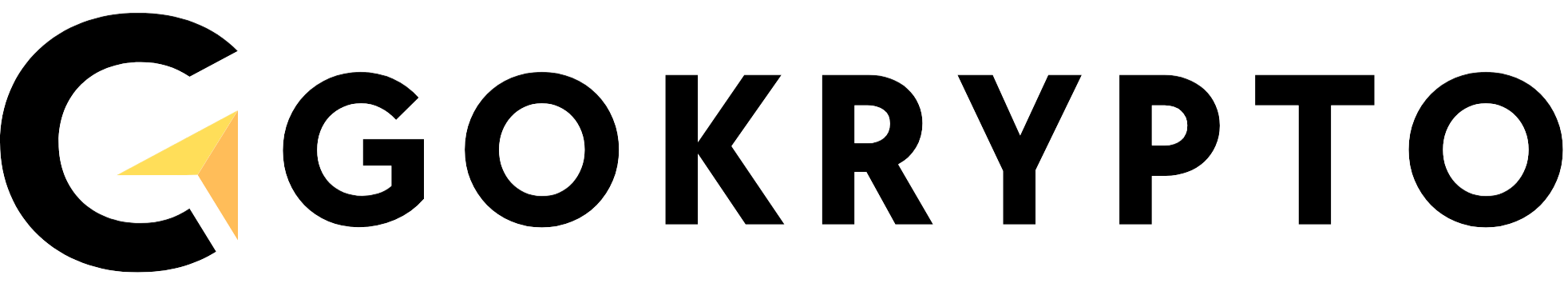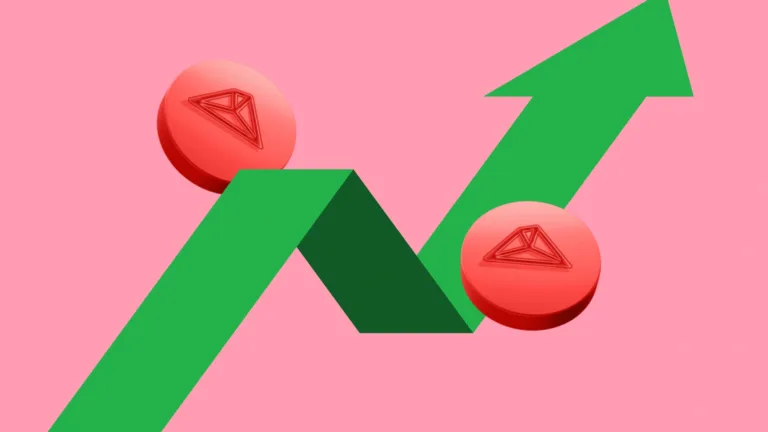Easy Bitcoin Buying on Pintu—From Rp11K
There was a time when investing in Bitcoin felt like something only tech nerds or people with deep pockets could do.
But guess what? Times have changed.
Thanks to ever-evolving tech and mobile-friendly crypto exchange apps, anyone can now start investing in Bitcoin—yes, that includes you.
One of the most popular and trusted apps in Indonesia for buying Bitcoin is Pintu. This app is designed to make the whole process of buying and selling crypto super simple, fast, and not confusing at all.
From signing up and getting verified, to topping up your balance and making your first purchase—you can do it all from your phone. And you can start with just Rp11,000.
Principal Conclusions
Hide-
Reliable Platform: Pintu is a mobile-first app that makes crypto buying and selling as easy as scrolling through your phone.
-
Start from Just Rp11,000: Perfect if you want to dip your toes in before diving deeper.
-
Fast and Fuss-Free: Sign-up and KYC take just a few minutes.
-
Flexible Deposit Options: You can fund your account via bank transfer, e-wallets like OVO, DANA, GoPay, or even cash top-up at convenience stores.
-
Integrated Wallet Tools: Easily manage and track your assets with built-in wallet and portfolio features.
Yep, you read that right. No need to throw in hundreds of thousands of Rupiah. In this guide, you’ll get a complete step-by-step breakdown on how to buy Bitcoin on Pintu—plus extra tips and smart insights so you’re not just jumping in blindly, but actually understand what you’re doing.
Why Pintu?
So, with all the crypto platforms out there, why go with Pintu?
It’s all about focus and ease. Pintu is one of the first homegrown Indonesian exchanges built specifically with beginners in mind. You don’t need to be a trader or finance expert to use it.
Here’s what makes Pintu stand out:
-
Minimalist Interface: No clutter, no weird buttons, just clean design and easy navigation. You’ll get the hang of it fast.
-
Lightning-Fast Transactions: Deposits land in minutes, and buying or selling crypto is nearly instant.
-
High-Level Security: Your data is protected with encryption and two-factor authentication (2FA).
-
Tons of Crypto Options: Besides Bitcoin, you can explore Ethereum, Solana, and 100+ other trending crypto assets.
Step 1: Register and Verify Your Account (KYC)
Before you can start buying, you’ll need to create a Pintu account and verify your identity. This is standard procedure, especially since Pintu is registered under Indonesia’s Bappebti regulations.
Here’s how to sign up:
-
Download the Pintu app
-
iOS: App Store
-
Android: Google Play Store
-
-
Create Your Account
-
Use an active phone number or email.
-
Set a strong password you won’t forget.
-
-
Complete KYC (Know Your Customer)
-
Prepare your ID (KTP or passport).
-
Follow the selfie and document upload instructions.
-
Most verifications finish in 5–10 minutes, max 24 hours.
-
Tip: Make sure the lighting is good and your documents are clear. Avoid using filters!
Step 2: Top Up Your Pintu Balance
Now that your account is good to go, it’s time to fund it so you can start buying Bitcoin. Pintu gives you a bunch of options to deposit money quickly and easily.
| Deposit Method | Min. Amount | Processing Time | Fees |
|---|---|---|---|
| Bank Transfer (VA) | Rp50,000 | 10–30 mins | Free* (depends on your bank) |
| E-Wallets (OVO, DANA, GoPay) | Rp50,000 | Instant | Varies by provider |
| Store Top-Up (e.g. Alfamart) | Rp50,000 | Instant | Around Rp5,000 |
*Heads up: Some banks may charge transfer fees if you’re using a different virtual account network.
Once your deposit is processed, your balance appears right away in the app.
Step 3: Explore the Market Tab
From the app’s main menu, go to the Market section (bottom bar). Here, you’ll find all available crypto assets, complete with real-time charts, price trends, and data insights.
-
Search for Bitcoin (BTC) in the search bar.
-
Tap it to view detailed price movements and trading options.
-
You can also check weekly/monthly history, market cap, and other key metrics.
Pro Tip: Always check the price chart before buying. Even a basic analysis can help you make smarter decisions.
Step 4: Time to Buy Bitcoin
Let’s get to the good part: buying Bitcoin!
Pick Your Order Type:
-
Market Order: Buy at the current price, executed instantly.
-
Limit Order: You set your ideal price and wait—order goes through only when the market hits that price.
Enter the Amount:
-
You can input in Rupiah (e.g. Rp100,000) or in BTC amount (e.g. 0.0001 BTC).
Confirm and Execute:
-
Double-check the details—amount, estimated price, and transaction fees (usually super low).
-
Hit “Buy Now” and wait a few seconds.
Your Bitcoin will land in your Pintu wallet almost instantly. No waiting around!
Step 5: Store and Manage Your Bitcoin
Buying Bitcoin is just the beginning. Now it’s time to manage your asset smartly and securely.
Storage Options:
-
Pintu Internal Wallet
-
Great for quick access and easy trading.
-
Secured with encryption and 2FA.
-
-
External Wallet Transfer
-
If you prefer hardware wallets (like Ledger or Trezor), you can withdraw your BTC from Pintu and store it offline.
-
Track Your Portfolio:
-
Set price alerts to stay on top of market movements.
-
Use the portfolio chart to review your performance and rebalance if needed.
Important: Never share your seed phrase or wallet password with anyone. Not even Pintu staff.
Final Thoughts: Bitcoin’s Easier Than You Think
Getting into crypto doesn’t have to be intimidating. With a user-friendly app like Pintu, anyone can start investing—even if you’re just starting out.
From signing up and verifying your identity to buying your first Bitcoin, the entire process takes less than 30 minutes. And best of all—you don’t need a big budget.
That said, investing still comes with responsibility. Keep your account secure, take your time learning how markets work, and don’t fall for the hype. Investing is a long-term journey, not a quick cash grab.
Hopefully, this guide gives you the confidence to take your first step into crypto. Ready to start your journey? Let’s go!
Frequently Asked Questions (FAQs)
Can I really buy Bitcoin with a small amount of money?
Absolutely. On Pintu, you can start with as little as Rp11,000.
How long does KYC verification take?
Usually between 5 to 15 minutes after submitting your documents.
What are the deposit options available?
Bank transfers, e-wallets (OVO, DANA, GoPay), and store top-ups like Alfamart.
What’s the difference between Market Order and Limit Order?
Market Order buys instantly at the current price. Limit Order waits until your set target price is reached.
How do I transfer Bitcoin to an external wallet?
Go to your Bitcoin asset, tap “Withdraw,” enter the destination wallet address and amount, then confirm.