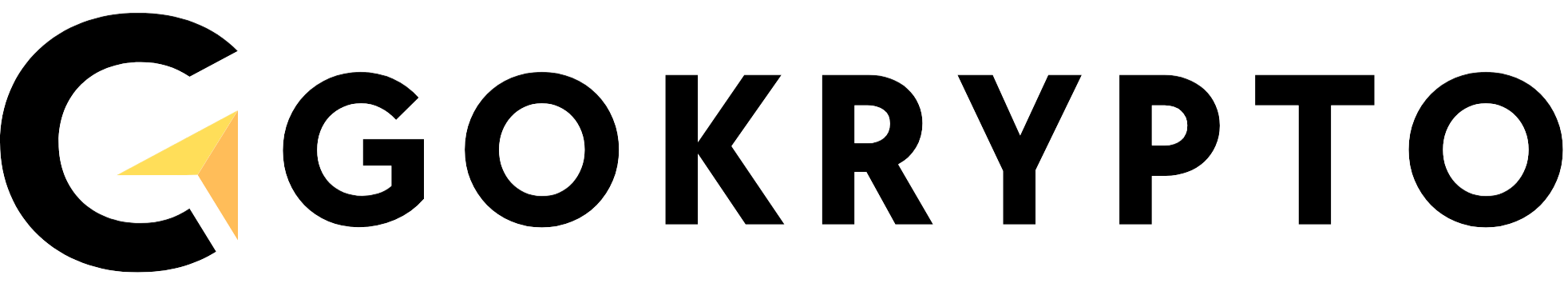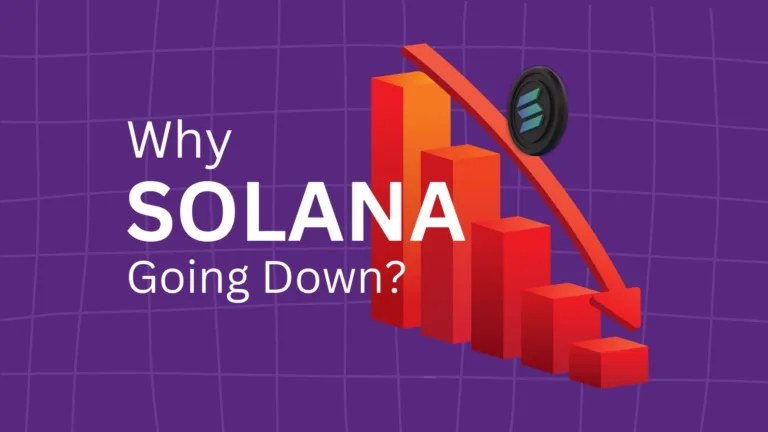5 Free Tools for Analyzing XRP Prices
Let’s be real — whether you’re actively trading or just peeking at crypto prices out of curiosity, XRP is one of those coins that always grabs attention.
And now? You don’t need a huge budget or a fancy setup to get deep into XRP price movements.
From interactive charts to on-chain metrics, there are powerful platforms out there offering everything you need — for free and in real-time.
Quick Facts You Need to Know
Hide-
TradingView: Interactive charts + hundreds of technical indicators, with an active global community.
-
CoinGecko: Live price tracking and a super-rich, free API.
-
CryptoCompare: Chart snapshots with a built-in community vibe.
-
Messari: Deep on-chain research tools and smart price alerts.
-
Glassnode Studio: Serious on-chain metrics for analyzing XRP’s network health.
This article breaks down 5 of the best no-cost tools that’ll help you monitor, forecast, and fully understand what’s really going on with XRP.
1. TradingView – The Charting King That Makes You Feel Like a Pro Analyst
If charts are your thing, you probably already know about TradingView. This platform is literally chart heaven. Here’s what you can do:
-
Super flexible XRP price charts: Want to break down XRP’s price action minute-by-minute? Or zoom out and see the long-term trend? TradingView gives you timeframes from 1-minute up to monthly — smooth zoom, scroll, and adjust.
-
Hundreds of built-in technical indicators: From RSI to MACD to Bollinger Bands — everything’s there. And it’s not behind a paywall. You can use tons of indicators for free.
-
Backtest your strategy + share ideas: Got a custom trading strategy? Use Pine Script to code it, test it, and share it with a community of millions. You can even see what strategies other traders around the world are using.
Bottom line: TradingView isn’t just for looking at charts — it’s a playground to sharpen your trading logic and develop your technical edge.
2. CoinGecko – All-in-One Market Data, API Access, and Price Alerts
CoinGecko feels like the ultimate crypto encyclopedia — it doesn’t just show prices; it gives you full access to key metrics and historical data.
-
Live XRP price from 500+ exchanges: CoinGecko aggregates data from hundreds of platforms and calculates a volume-weighted average price — so what you’re seeing is pretty accurate across the board.
-
Free API for devs and data nerds: Whether you want historical price data, trading volumes, market caps, or on-chain stats, their public API has over 70 endpoints you can tap into — totally free.
-
Set up price alerts + explore market insights: Get notified via email when XRP hits a certain price. You can also compare coins and monitor market cap dashboards in one simple interface.
So if you love automating your data or need raw info for deeper analysis or scripts, CoinGecko’s your go-to.
3. CryptoCompare – Chart Snapshots + A Solid Community Vibe
CryptoCompare might not be as hyped as TradingView, but it’s got its own flavor — combining visual data with social insights.
-
Charts with order books & depth data: See real-time XRP prices, complete with market depth and recent trades from major exchanges.
-
Market snapshot features: Quickly spot key support/resistance zones, trading volume spikes, and general sentiment across multiple platforms.
-
Built-in community forums: You can chat with other users about buy/sell signals, news rumors, or trade ideas — right from the platform.
This is perfect for traders who like discussing ideas, checking community sentiment, and going beyond cold technicals.
4. Messari – A Research Powerhouse That’s Surprisingly Accessible
If you’re the kind of trader or investor who wants to go deep into a token’s fundamentals and network health, Messari will blow your mind.
-
Dedicated XRP Ledger page: Get everything you need in one clean dashboard — from price and volume to supply charts and market cap stats.
-
Custom price alerts with context: Want to know when XRP breaks a certain resistance or spikes in volume? Set up an alert and get notified via email or SMS.
-
Serious research content: Messari regularly publishes deep-dive insights into protocol development, ecosystem updates, regulatory trends, and fundraising events related to XRP and beyond.
In short, Messari gives you more than just numbers — it’s about understanding the “why” behind the moves.
5. Glassnode Studio – Track What’s Really Happening On-Chain
Ever wondered if XRP is just moving on price or if something’s really happening on the network? Glassnode gives you that behind-the-scenes look.
-
On-chain metrics that matter: Track active addresses, transaction volume, wallet age distribution (aka hodlers vs newbies), and much more.
-
Free access to critical metrics: Even without paying, you get enough data to spot big trends or subtle shifts on the network.
-
Export everything for custom analysis: Need to go deeper? Export the metrics as CSV files and analyze them in Excel or Python for full control.
Glassnode gives you a totally different view — one that’s based on what people are actually doing with XRP, not just what the price says.
Quick Comparison Table
| Tool | Focus Area | Key Strengths | Access Link |
|---|---|---|---|
| TradingView | Charts & Technical Tools | Backtesting + Global Community | tradingview.com |
| CoinGecko | Live Prices + API | Free API, solid historical data | coingecko.com |
| CryptoCompare | Snapshots + Community | Real-time order book + active discussions | cryptocompare.com |
| Messari | On-chain Research + Alerts | Deep insights + pro-level reports | messari.io |
| Glassnode | XRP Network Metrics | Exportable charts + HODLer data | studio.glassnode.com |
Final Thoughts: Choose the Combo That Matches Your Trading Style
Each of these tools brings something unique to the table. If you’re all about technical analysis, TradingView is your main weapon.
If you’re into automation or want raw data to build models, CoinGecko and Glassnode are goldmines.
For those who value conversation and real-time social insights, CryptoCompare and Messari are solid picks.
The best part? You don’t have to pay a cent to get started. Most of these free tiers are generous enough for serious analysis. And if you ever feel like leveling up, their premium versions offer even more.
So dive in, mix and match what works for you, and sharpen your XRP trading game.
Good luck — and happy analyzing!
Frequently Asked Questions (FAQs)
Is everything in TradingView free for XRP?
Mostly yes. You can access most technical indicators and charts without paying. But keep in mind, there’s a limit on how many charts or indicators you can use at once unless you go Pro.
How accurate is the pricing on CoinGecko?
Very accurate. CoinGecko pulls price data from 500+ exchanges and calculates a volume-weighted average, which gives you a well-balanced view.
Can I integrate CryptoCompare into my app?
Yes! CryptoCompare offers a free API (with rate limits). You’ll need to register on their site to get your API key.
Does Messari offer free forever access?
Yup, there’s a free tier with all the essentials. But if you want access to premium reports and deeper insights, you’ll need to subscribe to the Pro version.
How do I export on-chain data from Glassnode?
It’s simple — just select the metric you want in Glassnode Studio, then click the export button to download it as a CSV file. Great for deeper analysis in Excel or Python.