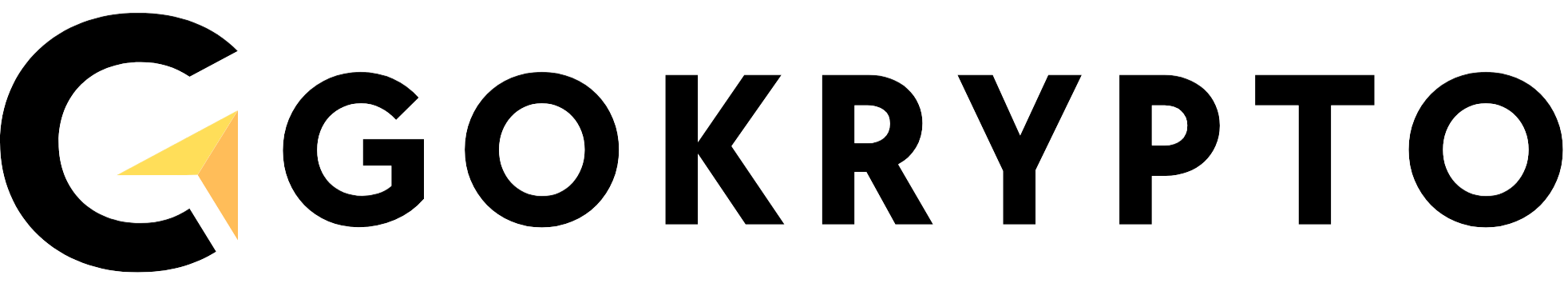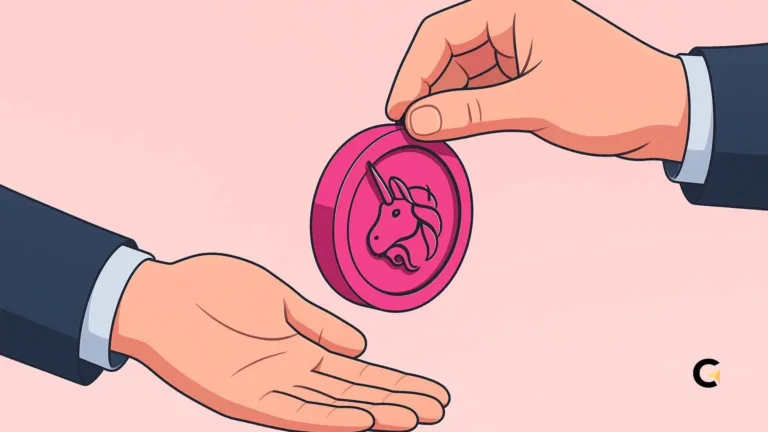Unlock the World of Crypto: The Fastest Way to Buy Bitcoin on Binance
These days, buying Bitcoin isn’t just for tech geniuses or crypto bros. Thanks to platforms like Binance, anyone—including you, even if you’re totally new to crypto—can buy BTC straight from your phone.
From signing up and funding your account to finally owning your very first Bitcoin, it’s all way easier than you think.
But this guide isn’t just about clicking buttons. Think of it as a realistic and secure roadmap for anyone ready to start investing in Bitcoin through Binance.
Principal Conclusions
Hide-
Sign Up & Verify: Make an account and complete KYC to unlock all Binance features.
-
Deposit Methods: Choose between credit/debit card, bank transfer, or Binance P2P.
-
How to Buy: Use Spot Market for more control or Buy Crypto for simplicity.
-
Fees & Speed: Binance offers low fees and fast execution.
-
Security: Turn on 2FA and store your Bitcoin in a hardware wallet for extra safety.
We’ll walk through every step—at your pace—including how to store your BTC safely. So grab your snack, take your time, and enjoy the read.
1. Starting From Scratch: Sign Up and Verify Your Binance Account
1.1 Create Your Binance Account
First things first—you need an account. Head to binance.com and click the “Register” button.
You can sign up using your email or phone number. But don’t just throw in any password. Make sure it’s strong—at least 8 characters, includes uppercase letters, numbers, and maybe even a symbol.
You want to keep your account safe from unwanted guests, right?
1.2 Identity Verification: Make It Official
Once your account is ready, Binance will ask you to verify your identity—this process is called KYC (Know Your Customer). Don’t worry, it’s not scary, and yes, it’s mandatory.
Just go to the “Identification” section, upload your ID (like a driver’s license or passport), and take a selfie that matches their guidelines.
If your documents are clear and your selfie checks out, you’ll get verified pretty quickly. And once you’re verified, you’ll have full access to all Binance features—like P2P and local bank transfers.
2. Add Funds: How to Deposit Money into Binance
Before buying any Bitcoin, you need to load some funds into your Binance wallet. Luckily, Binance offers a few ways to do that, depending on how you like to move your money:
2.1 Use a Credit or Debit Card
If you’re the type who likes things quick and simple, this method is perfect.
-
Go to Buy Crypto > Credit/Debit Card
-
Enter your card details and how much IDR you want to use
-
The transaction usually processes in seconds
Why use this method? It’s convenient and lightning-fast. But heads up—the fees might be a bit higher than other options. Still, if speed is your thing, totally worth it.
2.2 Bank Transfer or Binance P2P
If you want lower fees or more flexibility with how you pay, this is where it gets interesting:
| Method | Pros | Cons |
|---|---|---|
| Bank Transfer | Safe, direct to Binance’s account | Takes 1–3 hours depending on your bank |
| Binance P2P | 700+ payment options, no platform fee | Wait time for seller to confirm payment |
How to use Binance P2P:
-
Go to Buy Crypto > P2P Trading
-
Set your currency to IDR
-
Choose a payment method—could be a bank transfer, e-wallet, or even a local payment app
-
Review the seller’s account details and make the transfer
-
After you’ve paid, click “Paid”, and wait for the seller to release the BTC
Pro tip: Pick sellers with high ratings and strong trading history. That’s a solid sign of reliability.
3. Time to Buy Bitcoin: Choose the Method That Fits Your Style
Once your account is loaded with funds, it’s game time—you’re ready to buy Bitcoin. Binance gives you two main ways to do this:
3.1 Spot Market: For Real-Time Trading Vibes
-
Open the Spot section
-
Look for the BTC/IDR trading pair
-
Select the “Market” order type (this buys BTC at the current price)
-
Enter the amount of BTC you want
-
Hit Buy BTC, and boom—you’re in!
This is great if you’re already familiar with how markets move and want full control. But fair warning—prices can change quickly, so make sure you’re confident before hitting that button.
3.2 Buy Crypto Feature: Beginner-Friendly and Chill
If you’re brand new and don’t want to deal with graphs and charts, this is your best friend:
-
Go to Buy Crypto
-
Pick your payment method (card, bank, P2P)
-
Enter how much you want to buy
-
Confirm the transaction and you’re done
The interface is made for people who just want a clean, simple way to buy BTC. No trading screens. No jargon. Just point, click, and own Bitcoin.
4. Don’t Just Buy—Secure It: Must-Know Tips to Keep Your Crypto Safe
Congrats, you’ve bought Bitcoin! But your job isn’t over. In crypto, security is everything.
Turn On Two-Factor Authentication (2FA)
This is your first line of defense—and it’s non-negotiable.
Choose between:
-
Google Authenticator (recommended for stronger security)
-
SMS 2FA (still good, but a bit less secure)
Every time you log in or make a transaction, you’ll need a special code from your 2FA app. That way, even if someone figures out your password, they still can’t break into your account.
Verify Your Email
Make sure your email is verified and you’ve enabled notifications. This keeps you in the loop if there’s any suspicious activity on your account.
Use a Personal Wallet (aka Hardware Wallet)
If you’re planning to HODL for the long term, don’t just leave your BTC sitting on Binance. Transfer it to a hardware wallet—a physical device (think: a crypto USB drive) that stores your private keys offline.
That means no hackers can touch it—unless they physically steal it from you.
Some popular hardware wallets: Ledger, Trezor, SafePal. They’re a small investment for huge peace of mind.
Wrap-Up: You’re Officially Crypto-Ready
So… ready to become a proud Bitcoin owner?
We just walked through the entire journey—signing up, depositing funds, buying BTC, and keeping it safe. This guide was made so you don’t feel overwhelmed, even if you’ve never touched crypto before.
But remember: the crypto world is full of opportunities and risks. Stay sharp. Do your research. Start small with money you’re okay risking, and take this as a learning journey.
Because at the end of the day, success in crypto isn’t about how fast you get rich—it’s about how smart and secure your decisions are.
Good luck out there. May your crypto path be full of insights—not just hype.
Frequently Asked Questions (FAQs)
Can I buy Bitcoin without KYC?
Nope. Binance requires identity verification (KYC) for any fiat transactions.
How long does a bank deposit take?
Usually between 1–3 hours, depending on your bank’s clearing process.
What’s the difference between Spot Market and Buy Crypto?
Spot Market gives you more control over pricing, while Buy Crypto is more beginner-friendly with a simple interface.
Is there a minimum amount to buy Bitcoin?
Yes—usually around IDR 50,000 if you’re using the Buy Crypto feature. Depends on the payment method, though.
What’s the best way to store Bitcoin safely?
Enable 2FA, store your private keys in a hardware wallet, and never share your login info with anyone.