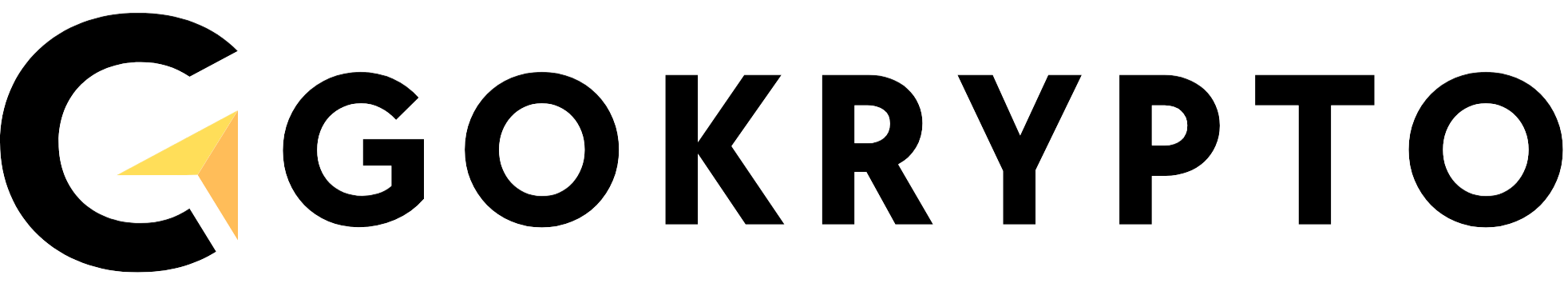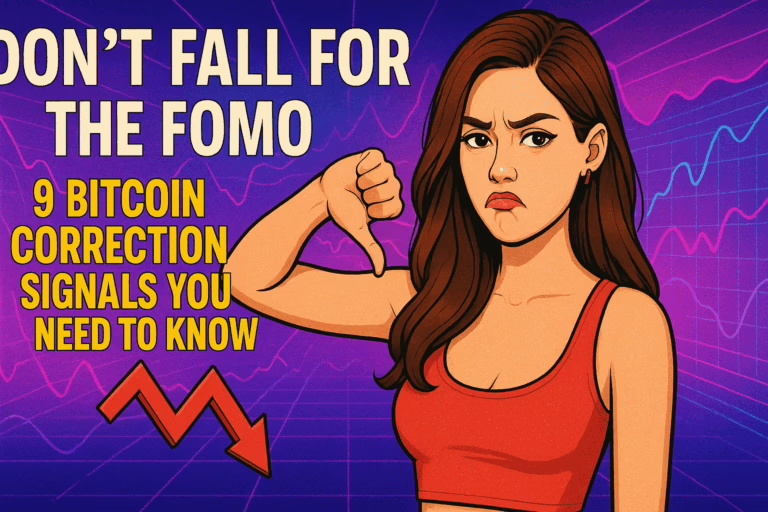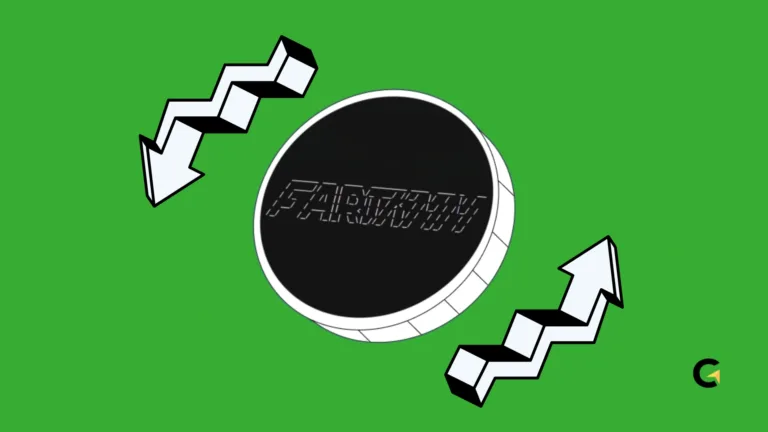Quick & Easy Guide to Buying Bitcoin on Tokocrypto
In today’s all-digital world, investing isn’t just about gold or real estate anymore. Bitcoin—the OG of the crypto world—used to be seen as some kind of wild idea.
But now? It’s become a go-to investment for a lot of people, especially in Indonesia. And if you’re thinking about dipping your toes into crypto, Tokocrypto is one of the best (and easiest) platforms to get started.
It’s secure, beginner-friendly, and packed with features for both first-timers and seasoned traders.
Principal Conclusions
Hide-
Easy Start: Sign up, verify your identity, and fund your wallet.
-
Flexible Methods: Choose from Market, Limit, Stop-Limit, OCO, Instant, or Recurring Buy.
-
Smooth Interface: Available on both web and mobile.
-
Secure Platform: KYC verification and layered security keep your account safe.
-
Solid Support: Responsive customer service and helpful resources available anytime.
This article breaks down exactly how to buy Bitcoin through Tokocrypto, step by step. So if you’re ready to dive into the world of crypto and start investing with confidence—let’s get into it.
1. First, What Is Tokocrypto?
Before jumping into buying, let’s take a second to get to know the platform. Tokocrypto is one of Indonesia’s biggest crypto exchanges, fully registered with Bappebti and under the supervision of the OJK, which basically means it’s officially regulated and safe.
Behind the scenes, Tokocrypto has built a whole ecosystem—from ultra-fast Instant buy features to recurring purchases for anyone wanting to build their portfolio slowly but steadily.
The platform works great on both web and mobile apps, so whether you’re on your laptop or scrolling on your phone while waiting for your coffee, you’re good to go.
2. Create Your Account & Get Verified (KYC): Your Ticket Into the Crypto World
If you’re brand new to Tokocrypto, the first thing you need to do is set up an account. Don’t worry—it’s super straightforward:
-
Sign Up: Head to tokocrypto.com or download the app from the Play Store or App Store. Use your email or phone number and create a strong password.
-
Verify Your Identity (KYC): This part’s important. KYC stands for “Know Your Customer,” and it’s a security step to confirm who you are. You’ll need to upload a photo of your ID (like KTP) and a selfie. Most verifications are done in just a few minutes, but during busy times, it might take a bit longer.
-
Secure Your Account: Turn on 2FA (two-factor authentication). Think of it like a digital padlock for your account. Even if someone knows your password, they still can’t get in without a unique code. More protection? Always a yes.
3. Top Up Your IDR Balance (So You Can Start Buying)
Once your account is verified, it’s time to fill up your wallet with Indonesian Rupiah (IDR). You’ll need this to buy Bitcoin.
There are two easy ways to deposit funds:
-
Bank Transfer: In the app, just tap “Deposit” → choose “IDR” → pick your bank → and follow the transfer instructions. Your funds usually show up in minutes.
-
Instant Deposit: If you use e-wallets like OVO, Dana, etc., you can use the instant option. Perfect for impatient souls—your balance gets topped up in seconds.
4. Choose the Best Way to Buy Bitcoin (There Are a Few!)
Here’s where it gets interesting. Tokocrypto gives you several ways to buy Bitcoin, depending on your style. Want something fast? Prefer to automate your investments? There’s a method for everyone. Let’s break them down:
| Method | What It Does | Best For |
|---|---|---|
| Market Order | Buy instantly at the best price available right now. | Beginners or quick buyers |
| Limit Order | Set your own buy price—order only goes through if that price hits. | Strategic investors who can wait |
| Stop-Limit | Set a trigger price and a limit—useful to prevent sudden price drops or spikes. | Risk-aware traders |
| OCO | A combo of limit + stop-limit. If one executes, the other is canceled. | More advanced users needing automation |
| Instant | Lightning-fast buying without waiting on order books. | Those who want speed and simplicity |
| Recurring Buy | Automatically schedule regular buys (like every week or month). | Long-term investors using DCA strategy |
5. Step-by-Step: How to Actually Buy Bitcoin on Tokocrypto
Got your funds ready? Let’s walk through the buying process:
-
Log in to your Tokocrypto account via website or app.
-
Head to the “Exchange” or “Buy/Sell” menu.
-
Search for the BTC/IDR trading pair and tap “Buy.”
-
Pick your order type—Market, Limit, Instant, etc.
-
Enter how much you want to buy (in Rupiah or Bitcoin amount).
-
Tap Confirm and wait for a “Success” notification.
And that’s it—your Bitcoin will show up in your crypto wallet. Easy, even for total beginners.
6. Pro Tips for Safe & Smart Crypto Investing
One thing to always remember: Bitcoin is super volatile. Prices can jump or dip hard in a short time. But if you know what you’re doing, you can play it smart and minimize the risk. Here are some essential tips:
-
Check the Charts First: Use Tokocrypto’s price graphs and order book to get a feel for market trends before jumping in.
-
Start Small: Don’t throw in everything at once. Try buying with just Rp 1,600 first to get comfortable.
-
Buy the Dip: Bitcoin prices go up and down all the time. Buying during a price dip can give you a better entry point.
-
Use Stop-Limit or OCO: These features help limit your losses or lock in gains when the market moves fast.
-
Stay Educated: Crypto changes fast. Keep up with Tokocrypto’s blog, join their community, or watch tutorials on YouTube so you never fall behind.
Final Thoughts: Start Your Crypto Journey Today
Investing in Bitcoin doesn’t have to be complicated or intimidating. With Tokocrypto, you can start small, move fast, and explore the crypto world at your own pace.
Whether you’re testing the waters or building a serious portfolio, the platform gives you all the tools to do it safely and smartly.
Most importantly—take your time to learn the features, understand the risks, and stay consistent. Long-term success comes from patience and discipline.
Ready to take your first step? The digital world won’t wait. Start today.
Frequently Asked Questions (FAQs)
What’s the minimum amount to buy Bitcoin on Tokocrypto?
You can start with as little as Rp 1,600 using the basic Buy/Sell feature. For Market or Limit orders, the minimum is usually around Rp 10,000 depending on market liquidity.
What’s the difference between Market Order and Instant?
Market Order goes through the order book, while Instant skips it and buys directly—often with slightly different fees.
How long does KYC verification take?
Usually between 10–30 minutes, but can be faster or slower depending on how busy the system is.
Is my balance safe if Tokocrypto gets hacked?
Tokocrypto uses cold storage for most assets and has 2FA security to minimize risks from hacks.
Can I set up recurring purchases?
Yes! Tokocrypto offers a Recurring Buy feature where you can schedule daily, weekly, or monthly Bitcoin purchases automatically.