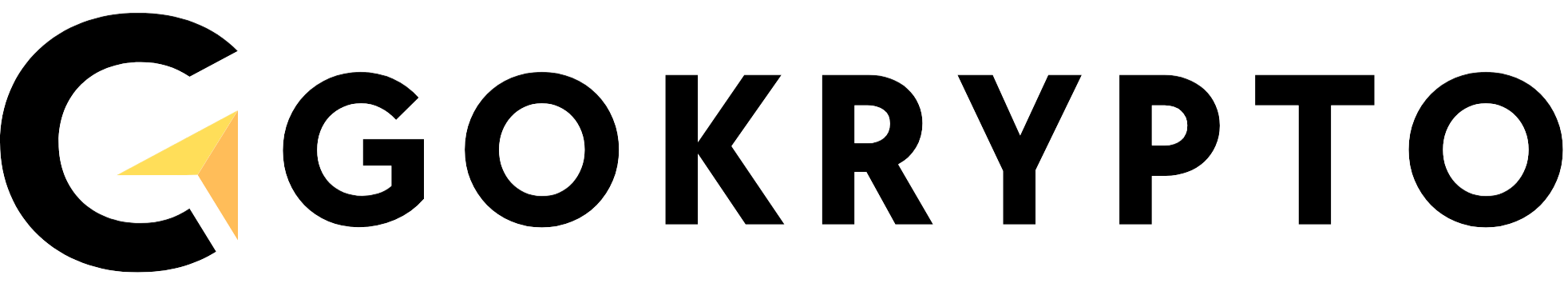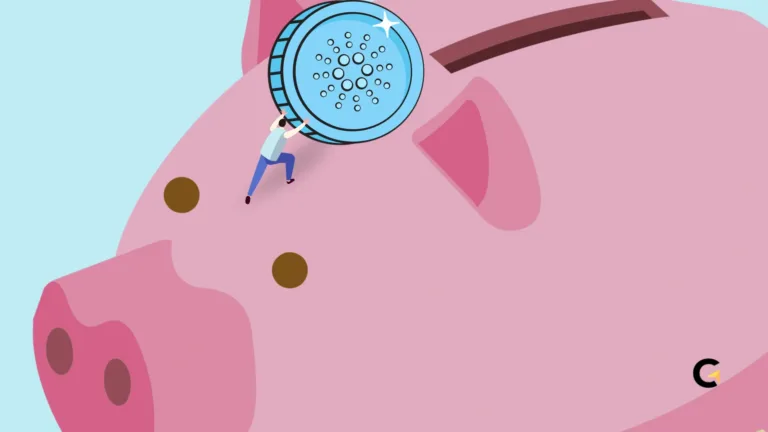How to Create a Crypto Wallet
At the core of this digital revolution by cryptocurrency, lies the crypto wallet: a secure gateway to your digital assets. But, how to create a crypto wallet?
Many beginners ask the same questions—how do I choose the right wallet, how do I set it up, and how do I keep it safe?
This guide will walk you through those core steps, from understanding the basics of what a crypto wallet is to protecting it against common threats.
Key Takeaways:
ShowWhy You Need a Crypto Wallet?
A crypto wallet is more than just a digital storage. It’s a tool that lets you manage, store, and transact your digital assets, whether that involves Bitcoin, Ethereum, or a host of other cryptocurrencies.
However, unlike traditional wallets that physically hold your cash, most crypto wallets do not literally store your coins.
Instead, they manage the private keys that grant you secure access to your crypto holdings on the blockchain.
- Control Over Assets: A wallet gives you direct authority over your cryptocurrency, reducing reliance on exchanges and minimizing risks from breaches.
- Enhanced Security and Privacy: Properly set up wallets protect private keys and enable anonymous transactions when best practices are followed.
- Everyday Convenience: Wallets allow quick, hassle-free transactions, making them essential for daily trading, investing, or payments.
Hot Wallets vs Cold Wallets
When deciding how to store your crypto, you typically face two broad categories: hot wallets and cold wallets.
Each has its own strengths and weaknesses, so understanding their characteristics before create a crypto wallet is the “thing”.
1. Hot Wallets
A hot wallet is connected to the internet, making it the most convenient for daily transactions.
Software wallets (mobile or desktop) and online exchange wallets fall under this category.
- Pros:
- Easy and fast access for frequent traders.
- Often free or low cost.
- User-friendly apps and interfaces.
- Cons:
- More vulnerable to hacks, since it’s always online.
- Dependent on third-party security if you use an exchange wallet.
Hot wallets can be ideal if you need immediate access to your funds or if you’re actively trading. However, the convenience comes with an elevated security risk.
2. Cold Wallets
A cold wallet is not connected to the internet, making it extremely secure. Hardware wallets (like a physical USB device) or even paper wallets fall under this category.
- Pros:
- Exceptional security because they’re kept offline.
- Reduced risk of hacking.
- Great for long-term storage (“HODLing”).
- Cons:
- Generally more expensive (especially hardware wallets).
- Less convenient for frequent trades.
- If you lose the device or the backup seed, recovering your assets can be challenging.
For those primarily focused on security or holding crypto for the long haul, a cold wallet is often the go-to option despite the slightly higher upfront costs and less user-friendly nature.
Selecting the Right Wallet for Your Needs

Choosing a crypto wallet involves balancing three main factors: security, convenience, and cost.
Everyone has different priorities. A long-term investor with a substantial crypto portfolio may opt for a hardware wallet (cold storage) for maximum peace of mind.
Meanwhile, someone who trades daily might prefer a hot wallet on their phone or computer for quick access. Here are things to consider:
1. Security
Ask yourself how important it is that your funds remain offline. If you can’t tolerate the idea of losing access to your coins, then a hardware wallet or at least a reputable software wallet with advanced security features might be your best bet.
2. Convenience
If you’re always on the go and need to make frequent transactions, create a mobile hot wallet might fit better. With just a few taps, you can buy or sell cryptocurrency from anywhere.
3. Cost
Hardware wallets come with an initial purchase price, but typically they pay off by mitigating huge risks from hacks.
Software wallets are often free, but you might eventually pay in the form of transaction or service fees, depending on the provider.
Step-by-Step Guide: Creating a Software Wallet

Software wallets are typically favored by those who value accessibility and ease of use. Follow these core steps to set one up properly.
1. Choose a Reputable Provider
Your journey starts with selecting a trustworthy provider. Avoid random or obscure platforms that have minimal security credentials or shady online reviews. Opt for a wallet with:
- Robust Security Measures: Features like encryption, two-factor authentication (2FA), and strong password requirements.
- User-Friendly Interface: Especially helpful for beginners, a clean interface will reduce the chance of errors.
- Ongoing Support: Access to help or customer service if something goes wrong.
2. Registration and Account Creation
Once you’ve chosen a provider, visit their official website (or download their official mobile or desktop app) and begin the sign-up process. During registration:
- Use Strong, Unique Passwords: Password managers can help you generate and store complex passwords.
- Enable Two-Factor Authentication: 2FA is a must; it prompts you for an additional verification code (often sent via text or generated by an authenticator app), making it harder for attackers to gain unauthorized access.
- Understand the Recovery Process: Most reputable providers offer a seed phrase or recovery method. Be sure to record this offline so you can restore your wallet if needed.
3. Securing Your Recovery Seed
Arguably the most critical part of setting up a software wallet is handling your recovery seed (also called a “seed phrase”).
This random series of words essentially acts as a backup key to all of your crypto assets.
If you lose access to your account or forget your password, your seed phrase will allow you to regain control.
- Store it Offline: Never save your seed phrase on your phone or email.
- Write it Down: Copy it on paper or another offline medium and keep it in a secure location, like a locked cabinet or safe.
- Avoid Sharing: Your recovery seed is for you alone. Sharing it with anyone else puts your funds at risk.
Step-by-Step Guide: Creating a Hardware Wallet

If enhanced security is your top priority, a hardware wallet might be the solution. Though create a hard ware crypto wallet more expensive than software alternatives.
Hardware wallets isolate your private keys from internet-connected devices, greatly reducing your vulnerability to cyberattacks.
1. Finding a Reliable Vendor
To get started, you need to purchase a hardware wallet from a reputable source:
- Check Vendor Reputation: Ensure the company has a track record for quality and security. Read user reviews and do your due diligence.
- Beware of Counterfeits: Purchase only from official websites or authorized retailers. Counterfeit hardware wallets are not secure.
- Confirm Delivery Integrity: Make sure the device is sealed and hasn’t been tampered with during shipment.
2. Initializing and Setting Up the Device
Once you have the genuine hardware wallet in hand, follow the manufacturer’s official instructions to set it up:
- Create a Unique PIN: This PIN locks your device, adding a layer of physical security.
- Generate a Recovery Seed: As with a software wallet, you’ll be given a list of words. Write them down carefully and store them offline.
- Install Necessary Firmware: Keep the wallet’s firmware updated, as the manufacturer may release patches to address newly discovered vulnerabilities.
After completion, your hardware wallet is ready to store funds. To move crypto in or out, connect it to a device (like your computer) and authorize the transactions.
This offline element protects your private keys even if your connected device has malware.
Wallet Security and Troubleshooting Tips
Whether you use hot wallets, cold wallets, or both, security should always be top of mind. What’s next on the steps how to create a crypto wallet point?
Decentralized nature means there’s no central entity to bail you out if you lose access to your wallet or if it’s compromised. Therefore, you must adopt proactive and consistent security measures.
1. Common Security Threats
- Phishing Attacks: Fake websites, emails, or messages impersonating legitimate services to trick you into giving away your credentials.
- Malware or Keyloggers: Malicious software can record keystrokes or intercept data, including passwords and private keys.
- Social Engineering: Attackers may pose as support agents or crypto influencers trying to help you but end up stealing sensitive data.
2. Protecting Yourself Against Hacks
- Use Complex Passwords: The longer and more complex, the better. Avoid reusing the same password across different platforms.
- Enable Two-Factor Authentication: This makes it significantly harder for hackers to breach your account even if they get your password.
- Keep Software Updated: This applies to your wallet, your device operating systems, and any antivirus tools you might be using. Updates often patch known vulnerabilities.
- Avoid Public Wi-Fi for Transactions: Public networks can be easily compromised. If you must transact on the go, consider using a VPN for an added layer of protection.
3. Safe Storage of Recovery Phrases
Your recovery phrase is the master key to your funds. The best approach to keeping it safe includes:
- Multiple Backups in Secure Locations: Storing your seed phrase in more than one locked location can protect you if, for instance, there’s a fire or theft in one spot.
- Never Enter Your Seed on Random Websites: If asked to input it anywhere besides your official wallet setup or recovery page, it’s almost certainly a scam.
4. Responding to Security Breaches
In a worst-case scenario—where you suspect someone has gained unauthorized access to your wallet—quick action is imperative.
- Stop All Transactions: Immediately halt any activity that might further compromise your assets.
- Change Passwords: Update not only your wallet password but also passwords for any associated email or social media accounts.
- Enable/Reset 2FA: If you had 2FA active, consider resetting it. If you didn’t, enable it right away.
- Consult Professional Help: In severe breaches, cybersecurity experts or reputable wallet support channels may offer advanced solutions.
5. Recovery Through Backup Methods
Having your seed phrase or private key stored offline is crucial for recovering a compromised wallet. If you ever need to restore access:
- Seed Phrase Method: Usually involves manually typing the series of words in the exact order.
- Private Key Method: This key is a string of alphanumeric characters. Import it into a new wallet environment.
- QR Code Method: Some wallets let you scan a code to instantly restore your data.
6. Troubleshooting Common Issues
Cryptocurrency technology, though improving, can sometimes pose frustrating connectivity or user-access issues.
- Check Internet: Make sure you have a stable internet connection. If you’re using a VPN, consider turning it off or switching servers to see if that helps.
- Update Wallet Software: Older versions might struggle to sync with the blockchain.
- Reinstall If Necessary: As a last resort, reinstall your wallet software, but only after confirming you have your backup or recovery seed safely stored.
- Forgotten Password: Use your recovery seed to reset your wallet if the platform allows it.
- Wallet Not Syncing: This often comes down to local connectivity issues or an outdated application. After verifying your network, try updating or reinstalling the wallet.
- Failed Transactions: Sometimes the network is congested. Increasing your transaction fee can help the transaction confirm faster.
Transacting with Your Crypto Wallet
Understanding how to create a crypto wallet is one thing; using it effectively is another.
Learning how to send and receive digital currencies securely is essential for day-to-day crypto interaction.
1. Sending Cryptocurrency
- Locate the “Send” Feature: On most wallets, you’ll find a dedicated “Send” or “Transfer” tab.
- Enter the Recipient’s Address: Copy and paste it to avoid typos, since crypto transactions are typically irreversible.
- Double-Check Transaction Details: Always verify the destination address and amount. Any error here could lead to permanent loss.
- Account for Transaction Fees: Fees fluctuate depending on network congestion. Keep track so you’re not taken by surprise.
- Confirm and Authorize: For hardware wallets, this includes physically pressing a button to confirm.
2. Receiving Cryptocurrency
To receive crypto, you typically provide your public wallet address (not your private key).
Whether you’re getting paid for services or receiving funds from another exchange, note these steps:
- Find Your Wallet Address: Most wallets have a “Receive” button that shows your unique public address or a QR code.
- Share Securely: Send that address via secure channels. Never share your private key or recovery seed with anyone.
- Confirm Incoming Transactions: Keep an eye on your wallet balance and check the transaction ID on the blockchain to ensure everything went through.
The Future of Crypto Wallets
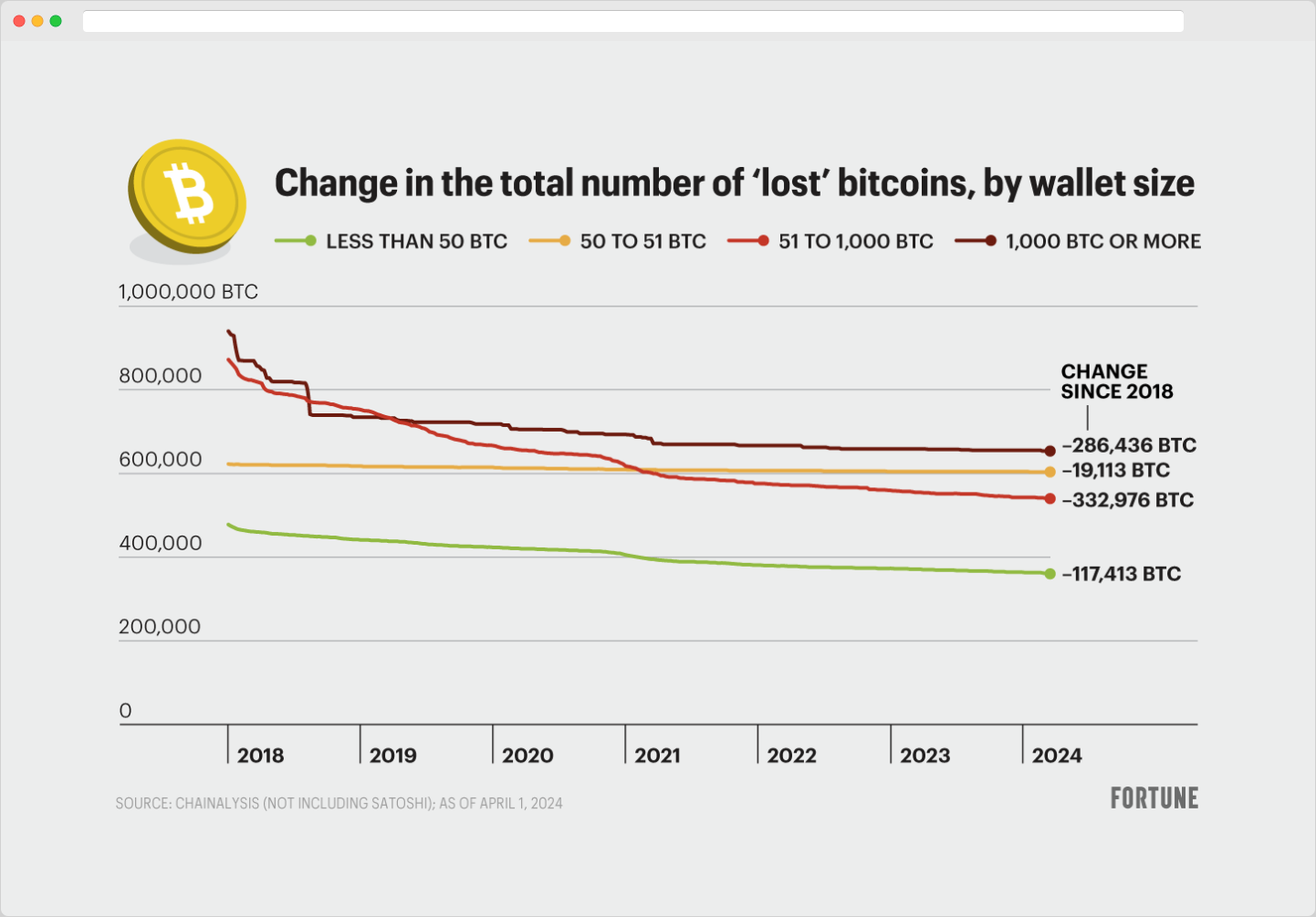
As blockchain technology continues to mature, expect crypto wallets to become increasingly sophisticated. Areas of innovation include:
- Decentralized Identity Solutions: Future wallets may allow you to manage not just coins but also digital IDs, credentials, and reputation.
- Multisignature Protocols: Requiring multiple approvals (signatures) to authorize a transaction can drastically reduce single-point-of-failure risk.
- Biometric Authentication: Some wallets already experiment with fingerprints or facial recognition, potentially enhancing security without sacrificing usability.
- Automated Smart Contracts: Reducing human error in routine tasks, such as automated trades or recurring payments.
Final Word: The Significancy of Crypto Wallet
Whether you choose a hot wallet for convenience or a hardware wallet for security.
It must be to the basics: a trusted option, secure your seed phrase, follow best practices, and stay updated.
However, cryptocurrencies may be volatile, but wallet security doesn’t have to be. A proper wallet setup ensures secure and seamless crypto interactions.
Have an understanding of how to create a crypto wallet is a key step into the cryptocurrency world!
Pertanyaan Terkait:
Apa saja crypto wallet?
Crypto wallet dapat berupa hardware wallet, software wallet, mobile wallet, atau desktop wallet.
Bagaimana cara membuat akun BTC?
Pilih penyedia wallet terpercaya, daftar dengan email atau nomor telepon, buat kata sandi yang kuat, dan aktifkan otentikasi dua faktor.
BTC wallet itu apa?
BTC wallet adalah dompet digital untuk menyimpan, mengirim, dan menerima Bitcoin.