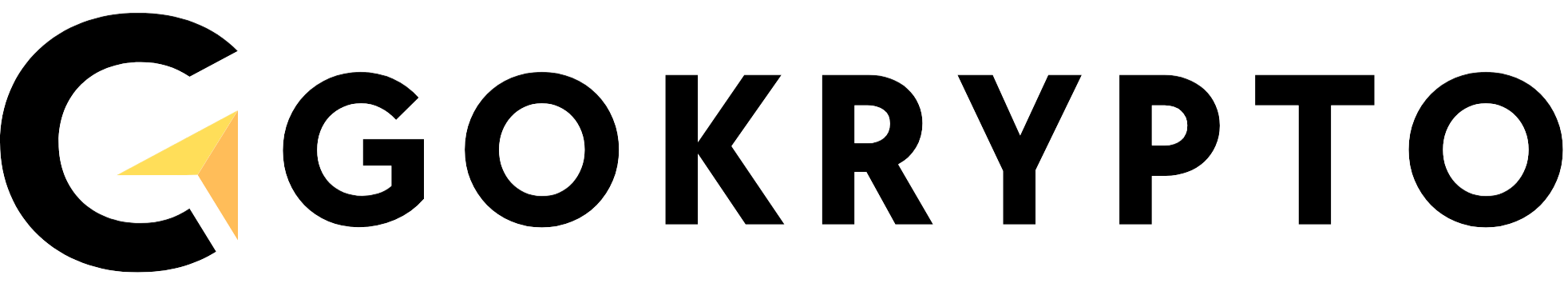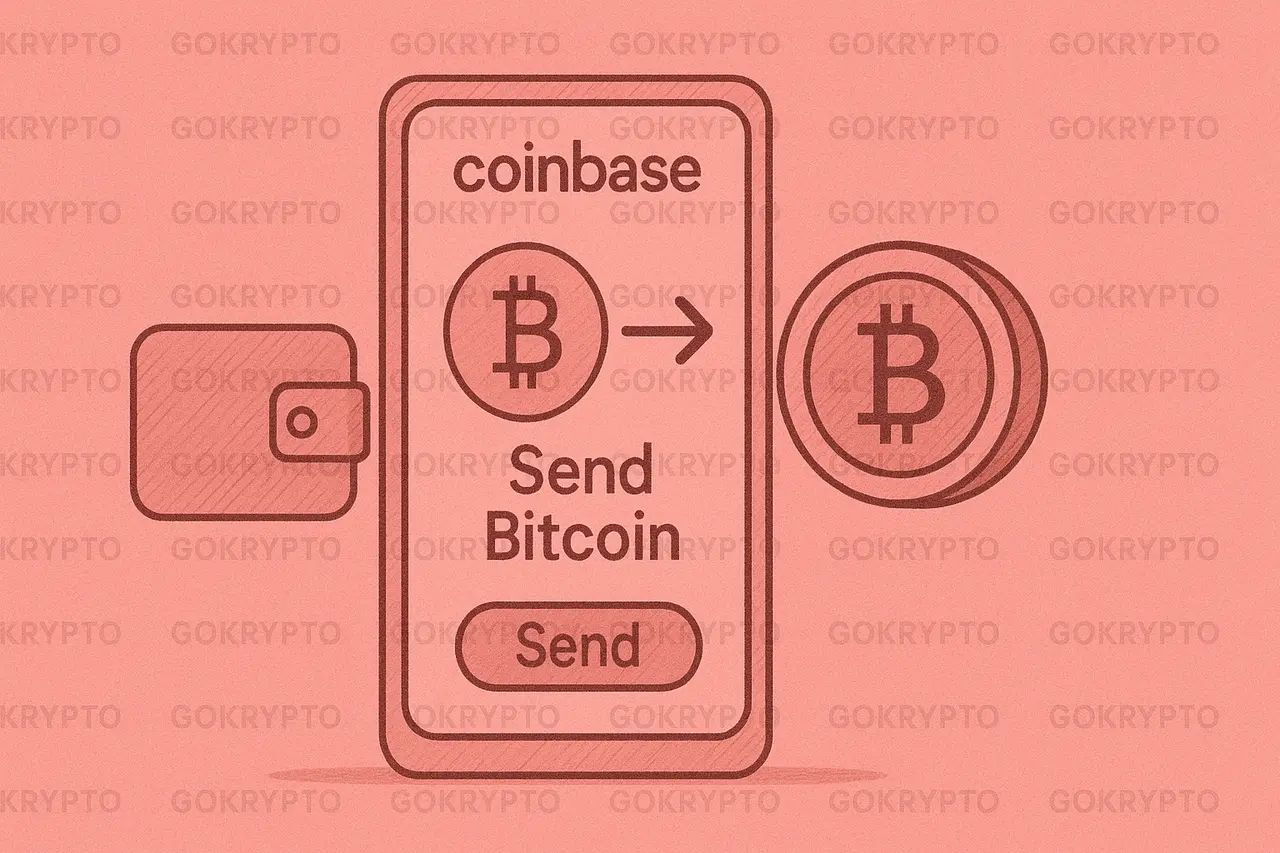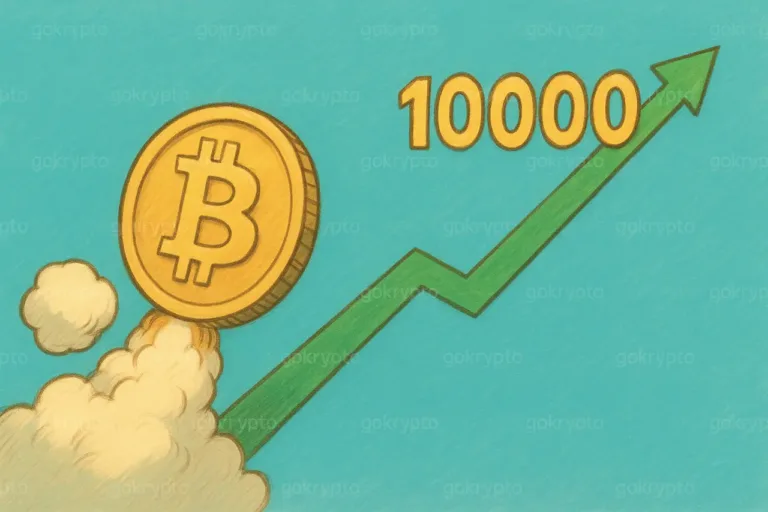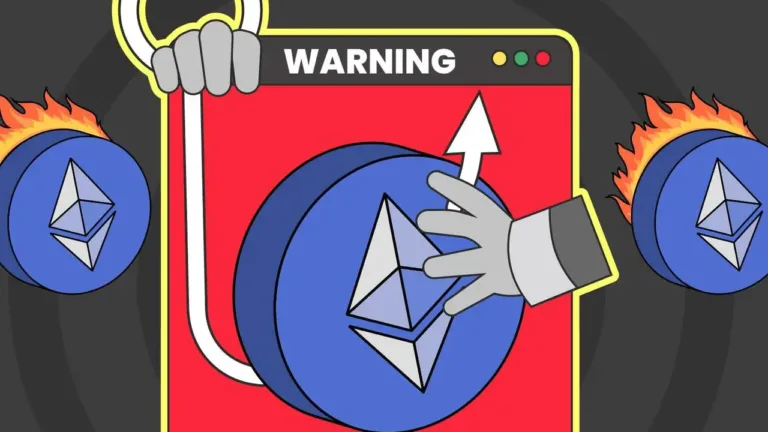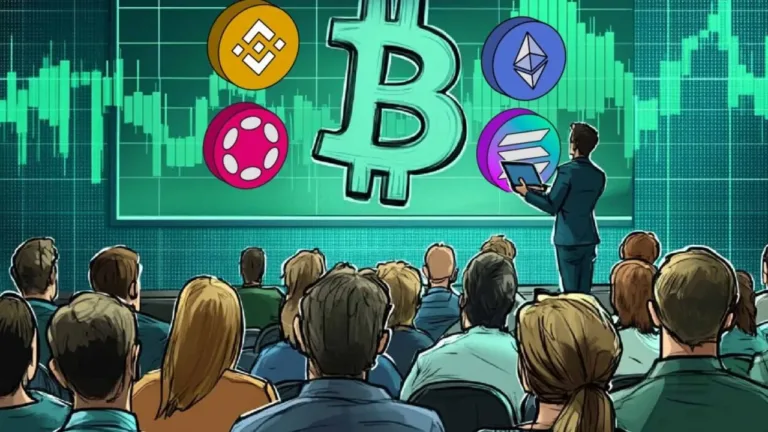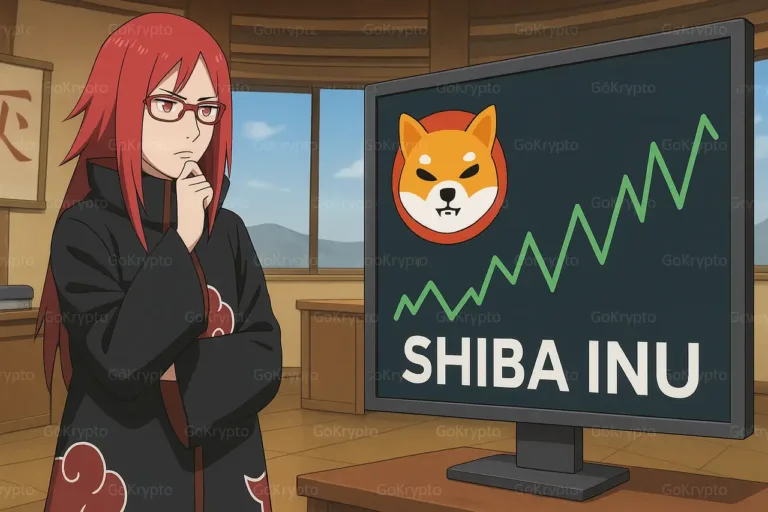How to Send Bitcoin from Coinbase in 2025
How to Send Bitcoin from Coinbase – Coinbase is one of the leading cryptocurrency exchange platforms in the world.
As a preferred choice for many users, Coinbase offers user-friendly services to buy, sell, and send Bitcoin as well as other crypto assets.
In 2025, sending Bitcoin has become an increasingly common activity, whether for personal or business transactions.
Understanding the steps to send Bitcoin from Coinbase is essential to ensure you can conduct transactions safely and efficiently.
Summary Key Takeaways
ShowHow to Send Bitcoin from Coinbase – Latest in 2025
Coinbase is an online platform that allows users to transact with their crypto assets, while also providing features for cryptocurrency trading.
For those of you wondering how to send Bitcoin from Coinbase, we have prepared step-by-step instructions below, as referenced from Cryptomaniaks.
Step 1: Preparing to Send Bitcoin

The first step in sending Bitcoin from Coinbase is ensuring that your account is ready to carry out cryptocurrency transactions.
This includes several aspects such as logging into your Coinbase account, confirming sufficient Bitcoin balance, and preparing the recipient’s wallet address.
Log in to Your Coinbase Account
Ensure you log in to your Coinbase account using the correct credentials to facilitate the transaction you wish to perform.
For additional security, enable two-factor authentication (2FA) on your account, as this will protect your Coinbase Wallet from unauthorized access.
Confirm Sufficient Bitcoin Balance
Before proceeding with the transfer, check your Bitcoin balance to ensure it meets or exceeds the required amount.
You can view your balance on your account dashboard. Make sure it is enough to cover the amount of Bitcoin you wish to send, including any applicable transaction fees.
Prepare the Recipient’s Wallet Address
The recipient’s wallet address is a crucial piece of information when sending Bitcoin. Ensure you have a valid address from the recipient.
As additional information, this address is typically a unique alphanumeric string representing the recipient’s digital wallet.
Step 2: Sending Bitcoin from Coinbase

Once all preparations are complete, you can start the process of sending Bitcoin from Coinbase by following the tutorial below.
Navigate to the ‘Send’ Section
After logging into your Coinbase account, open the main menu and select the ‘Send’ option. This feature allows you to initiate the Bitcoin transfer process.
Enter the Recipient’s Wallet Address
Carefully input the recipient’s wallet address. Errors in entering the address can result in your Bitcoin being sent to the wrong wallet, and this transaction cannot be reversed.
Specify the Amount of Bitcoin to Send
Enter the amount of Bitcoin you wish to send. Coinbase typically also displays the equivalent amount in fiat currency for your reference.
Review Transaction Details
Before confirming, ensure you review all transaction details, including the recipient’s wallet address, the amount of Bitcoin to be sent, and the transaction fee.
Confirm and Send
Once everything is correct, click the ‘Send’ or ‘Confirm’ button. You may need to input a two-factor authentication (2FA) code as an additional security measure.
Step 3: Monitoring the Transaction Status

After the transaction is sent, you need to monitor its status to ensure that the Bitcoin has reached the recipient. Here’s how to do it:
- Access the Transaction History – Open the transaction history in your Coinbase Wallet account. Here, you can view the current status of your transaction, such as ‘Pending’ or ‘Completed.’
- Understand the Transaction Status – Bitcoin transactions typically require several confirmations on the blockchain network before being considered complete. The number of confirmations required may vary depending on Coinbase policies and the recipient.
- Use a Blockchain Explorer – For more detailed tracking, you can use a blockchain explorer. Enter your transaction hash to view the status directly on the Bitcoin network.
Security Tips for Sending Bitcoin
Although Bitcoin and other cryptocurrencies are known for their highly sophisticated security systems, it is still essential to exercise caution and analyze various aspects to enhance security.
Here are some key points to consider when sending Bitcoin from Coinbase to ensure security and smooth transactions:
- Verify the Recipient’s Address – Always double-check the recipient’s address before sending Bitcoin to avoid errors.
- Consider Fees and Timing – Pay attention to transaction fees, which may vary depending on network congestion. Ensure you understand the confirmation time required for the transaction.
- Keep Transaction Records – Save a record or screenshot of transaction details as proof if needed in the future.
Sending Bitcoin from Coinbase is Very Easy, Start Investing Now
Sending Bitcoin from Coinbase Indonesia in 2025 is a simple process if you follow the steps correctly and carefully.
By understanding each stage of how to send Bitcoin from Coinbase, you can avoid costly mistakes. Always remain vigilant and ensure all transaction details are accurate to make your investment process smooth today.
Frequently Asked Questions (FAQs)
What is Coinbase?
Coinbase is one of the world’s leading cryptocurrency exchange platforms that allows users to buy, sell, send, and store Bitcoin as well as various other crypto assets.
What should be prepared before sending Bitcoin from Coinbase?
Ensure that your Bitcoin balance is sufficient, the recipient’s wallet address is valid, and transaction fees are accounted for. These steps ensure a smooth transaction.
How do you monitor the status of a sent Bitcoin transaction?
You can monitor the transaction status through the transaction history in Coinbase Wallet. Additionally, use a blockchain explorer to view details and real-time status on the Bitcoin network.