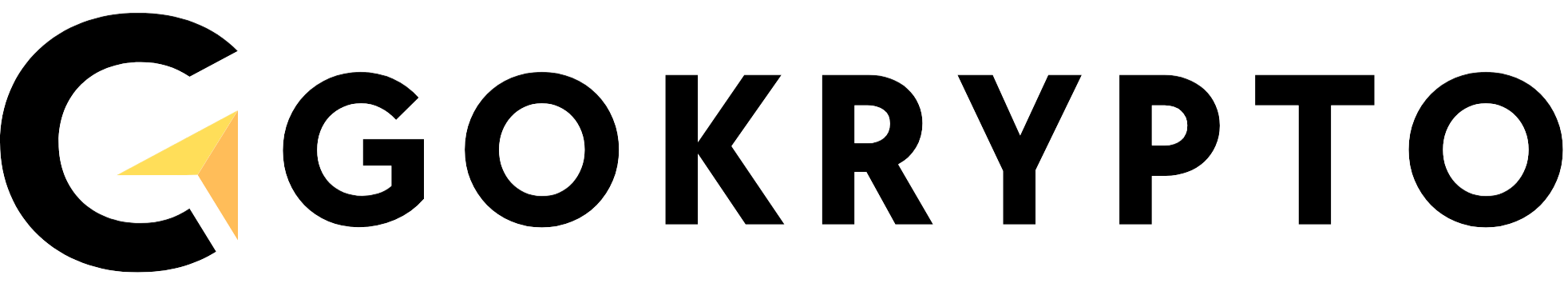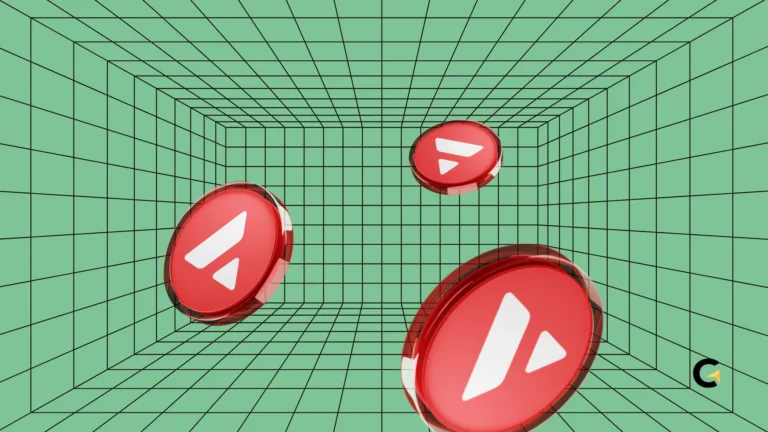How to Withdraw from Trust Wallet: 6 Easy Method
This detailed guide highlights the flexibility for users when deciding how to withdraw money from Trust Wallet through various platforms based on their geographical location, currency preferences, and familiarity with the crypto ecosystem.
Key Takeaways:
Hide- Trust Wallet doesn’t support direct fiat withdrawals, so users must rely on external platforms.
- Withdraw to Bank Account: Transfer crypto from Trust Wallet to a major exchange (e.g., Binance, Coinbase).Sell crypto for fiat and withdraw to your bank account.
- Withdraw to PayPal:Use third-party services like Boomchange to convert crypto and receive funds in PayPal.
- Withdraw to Binance: Send assets from Trust Wallet to Binance.Trade or sell for fiat, then withdraw using Binance-supported options.
- Withdraw to GCash (Philippines users):Move crypto to Binance, sell for PHP, and withdraw to GCash.
- Withdraw to Bybit: Transfer crypto to Bybit for trading or future conversion to fiat.
- Withdraw to Cash App: Only supports Bitcoin (BTC) deposits. Send BTC from Trust Wallet, then convert to USD in Cash App.
- Security Tips: Double-check wallet addresses and use the correct network (e.g., ERC20, TRC20). Be aware of transaction fees and keep apps updated. Enable 2FA and avoid phishing attempts.
- Additional Tips: Watch for network congestion and exchange withdrawal limits. Use platforms with good customer support. Stay informed on Trust Wallet and exchange feature updates.
How to Withdraw from Trust Wallet: A Comprehensive Guide
Trust Wallet has emerged as one of the go-to mobile wallets for managing and storing a wide variety of cryptocurrencies.
However, when the time comes to convert your digital assets into fiat money or simply move funds between platforms, understanding how to withdraw from Trust Wallet becomes essential.
This comprehensive guide will walk you through multiple methods to take out funds from Trust Wallet, covering several platforms and strategies, from withdrawing to a bank account to transferring funds to a service like PayPal.
How to Withdraw from Trust Wallet to a Bank Account?
Since Trust Wallet is a decentralized wallet that does not provide direct fiat withdrawal options, you’ll need to transfer your crypto assets to an exchange that supports bank withdrawals.
This two-step process involves moving your assets from Trust Wallet to the exchange and then selling them for fiat currency.
Following this process, you learn how to withdraw money from Trust Wallet indirectly by leveraging external cryptocurrency exchanges. Here are steps to follow on:
- Choose a Crypto Exchange
Select a reputable exchange such as Binance, Coinbase, or Kraken. These platforms support fiat withdrawals and have streamlined processes for depositing and selling cryptocurrency. - Transfer Crypto to the Exchange
- Open Trust Wallet and navigate to the cryptocurrency you intend to withdraw.
- Tap the “Send” button and copy the deposit address provided by your chosen exchange.
- Carefully paste the address in Trust Wallet and confirm the transaction.
- Wait for the confirmation from the blockchain network to ensure the funds have reached the exchange.
- Sell Your Cryptocurrency for Fiat
Once your funds are on the exchange, navigate to the “Sell” or “Trade” section. Convert your cryptocurrency into your local currency, such as USD, EUR, or another fiat currency. - Withdraw Fiat to Your Bank Account
Go to the withdrawal section of the exchange, choose “Bank Transfer” as your method, and fill in your bank account details. Verify that all information is correct before confirming the transaction. The funds will typically arrive within 1–3 business days.
How to Withdraw Money from Trust Wallet to PayPal?
Although Trust Wallet does not directly support PayPal transactions, third-party services like Boomchange make it possible to transfer funds indirectly to your PayPal account.
- Access a Third-Party Service
Visit a platform like Boomchange that supports converting cryptocurrencies to fiat directly into your PayPal account. These services typically support a range of cryptocurrencies and allow you to specify the exchange pair (for example, USDT to PayPal). - Input Your Transaction Details
On the third-party platform, enter the amount you wish to exchange and provide your PayPal email address. The service will then generate a deposit address for you. - Transfer Funds from Trust Wallet
Open your Trust Wallet and select the cryptocurrency. Tap “Send” and paste the deposit address provided by the third-party service. Confirm the transaction and wait for it to be processed on the blockchain network. - Receive Funds in PayPal
Once the transaction is confirmed and processed by the third-party service, the funds will reflect in your PayPal account. This process shows you how to get money off from Trust Wallet via PayPal, offering an alternative path if you don’t want to use a traditional bank transfer.
How to Get Money Off from Trust Wallet to Binance?
Binance is a popular destination for users who wish to trade cryptocurrencies and eventually convert them into fiat currency.
If you wonder how to cash out from Trust Wallet because Binance provides various withdrawal options that cater to different regions and fiat currencies.
Here’s how you can use Binance as an intermediary:
- Obtain Your Binance Deposit Address
Log in to your Binance account, navigate to “Wallet > Fiat and Spot,” and select the cryptocurrency you want to deposit (e.g., USDT). Click “Deposit” to generate and copy your Binance deposit address. - Send Funds from Trust Wallet
Open Trust Wallet, select your chosen cryptocurrency, and tap “Send.” Paste the Binance deposit address into the recipient field, enter the amount you wish to send, and confirm the transaction. - Verify the Transaction
Log back into Binance and verify that the transferred funds have arrived under your deposit history. Once they are credited, you can initiate trading or conversion to fiat as needed.
How to Cash Out from Trust Wallet to GCash?
For users in certain regions, such as the Philippines, GCash is a popular mobile wallet for managing finances.
To withdraw funds to GCash, you’ll need to use a crypto exchange like Binance that supports local withdrawal methods.
- Transfer Funds to Binance
Follow the same process as described for transferring funds from Trust Wallet to Binance. Ensure the crypto you select is available on Binance for conversion. - Sell for Philippine Peso (PHP)
After depositing your assets into Binance, sell your cryptocurrency for PHP. This is important as it aligns with the currency requirements of the GCash account. - Withdraw to Your GCash Account
Choose the withdrawal method on the exchange that supports GCash. Input the necessary details for your GCash account and confirm the withdrawal.
By following this method, you can successfully learn how to withdraw from Trust Wallet with GCash as your fiat destination.
How to Withdraw from Trust Wallet to Bybit?
Bybit, a platform known for its trading features, offers another alternative for users looking to convert cryptocurrency into liquidity.
- Retrieve Bybit Deposit Address
Log in to your Bybit account and locate your deposit address for the cryptocurrency you wish to transfer. - Send Funds from Trust Wallet
Open Trust Wallet, select the appropriate cryptocurrency, and tap “Send.” Paste the Bybit deposit address into the recipient field and confirm the transaction. - Verify the Transfer on Bybit
Once the transfer is processed, check your Bybit wallet to ensure that the funds have arrived. This straightforward process helps you understand how to withdraw from Trust Wallet even when using platforms other than traditional banks or PayPal.
How to Withdraw Money from Trust Wallet to Cash App?
Cash App is widely used for managing and widely recognized as one of the best Bitcoin wallet, and can be a viable option for those who want to use mobile money solutions.
However, Cash App supports only Bitcoin (BTC) deposits, making it necessary to work within this limitation.
Steps:
- Locate Your Cash App Bitcoin Address
Open your Cash App and locate your Bitcoin wallet address under the “Deposits” section. - Initiate the Transfer on Trust Wallet
Open Trust Wallet, select Bitcoin (BTC), and tap “Send.” Paste the Bitcoin wallet address from Cash App into the recipient field, enter the amount, and confirm. - Monitor the Transaction
Wait for the Bitcoin transaction to be processed and confirmed. Once Cash App receives the Bitcoin, you can sell it within the app to convert it to USD or your local currency.
Key Tips for Secure Withdrawals
Following these key tips ensures you have a secure experience when learning how to withdraw from Trust Wallet.
Each withdrawal method comes with its unique set of instructions and best practices, but the underlying principles, accuracy, vigilance, and security, remain constant.
Here are a few key points to remember:
- Double-Check Wallet Addresses: One of the most critical steps in any withdrawal process is verifying that the recipient address is correct. Cryptocurrency transactions are irreversible, so any mistake could mean lost funds.
- Select Compatible Networks: Always ensure that you are using the correct blockchain network for your transfers. For example, use the appropriate network options such as TRC20 for USDT transfers, especially when moving funds to platforms like Binance.
- Be Mindful of Transaction Fees: Both Trust Wallet and external platforms impose fees on transactions. Understand and plan your transfers accordingly, particularly when transferring small amounts, where fees can significantly impact the net withdrawal.
- Security First: Keep your device and wallet software up-to-date to protect against vulnerabilities. Make use of additional security measures like biometric authentication and two-factor authentication where applicable.
- Stay Informed: Cryptocurrency networks are dynamic. Always check the current status of the network and fee structures before initiating any transfers.
Additional Considerations When Withdrawing
By considering these additional factors, you are better prepared to execute secure and efficient transactions, ensuring you maintain control over your funds at every step.
Consider the following points to optimize your experience:
- Network Congestion: During periods of high network congestion, transactions might be delayed. Timing your withdrawals strategically can save you both time and on fees.
- Platform Limits and Policies: Even the best exchange or service may have daily limits or specific withdrawal policies. Be sure to check these details to avoid unexpected delays.
- Customer Support: Should you encounter any issues, reputable exchanges offer support channels to guide you through any troubles. It is worth familiarizing yourself with these resources beforehand.
- Future Proofing: Though Trust Wallet and its associated services continuously improve, always stay alert to new features and enhancements that might simplify or change the withdrawal process.
Conclusion
This guide has detailed multiple methods and strategies for learning how to withdraw from Trust Wallet safely and efficiently.
We explored bank transfers, PayPal, Binance, GCash, Bybit, and Cash App withdrawals. Each approach has specific advantages to suit different user needs and local requirements.
By following these comprehensive steps, you confidently ensure that you know how to withdraw money from Trust Wallet with secure, reliable techniques.